<Please read it before downloading.>
1. That program is Chrome based.
2. The program uses Chrome's automatic translation function, so please download Chrome first.
3. When the program starts working, do not touch the keyboard and mouse.
4. You may receive a security warning, but you can safely ignore the download from this post.
I had to translate the epub and refer to it.
Normally, you can extract the text and turn the translator around and use it a lot,
In my case,
1. Images
2. Sentence Structure
3. Index Links
I need it all
For those who want to translate the document form as shown in the image below,
I think it will also be useful for those who just find text extraction cumbersome.

<The program automates the following processes.>
(The program uses Chrome, so be sure to install Google Chrome in advance.)
1. Explore the epub
2. Unzip the epub
3.html Chrome automatic translation
4. Chrome automatic translation is not running manually with a right-click
5. Replace it with a translated html file
6. Epub Compression
<How to use>
1. Create a new folder (folder name along) where you want to download
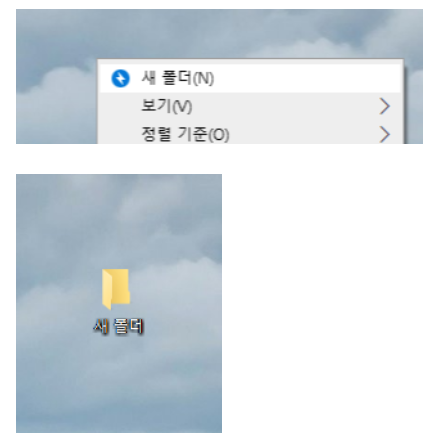
2. Copy the epub file you want translated to that folder.

3. Download the attachment (zip) to the folder and extract the 'epub_trans.exe'
you can download this file end of this post

4. Run 'epub_tans.exe'
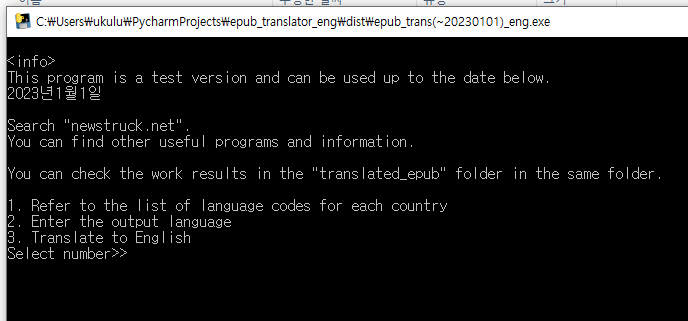
5. Check the text of the guide
6. Check your language code at this link
https://cloud.google.com/translate/docs/languages
7. input '2' or '3' and push 'Enter' button.
8. Choose a epub file(to be translated)
9. If something like this (allow firewall) pops up, tap Allow
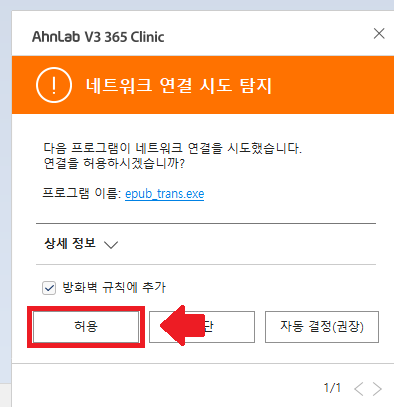
10. Wait with your mouse and your hands off the keyboard
(the src folder is automatically created the first time you run the program)
11. Check the deliverables in the 'translated_epub' folder after the task is complete

12. If it doesn't work out, please comment~^^
<attention!>
- It is a program that I packaged and is safe without viruses.
- Programs packaged by individuals are not certified by Microsoft or Chrome, which may result in a security warning.
- This is a blog run under a personal name, so you can ignore it and use it because it is safe.
Download and unzip the latest file.
The download button is located in the upper right corner.
Password : 1
After January 1, 23, please comment if you need an extension of the period.
'파이썬 개발 공유' 카테고리의 다른 글
| (네이버 커머스 api) 액세스 인증 토큰 생성 샘플 코드 - python (3) | 2022.11.02 |
|---|---|
| 유튜브 채널 크롤링 매크로 사용 방법 (다운로드) - 자체 제작 (54) | 2022.02.22 |
| epub 번역하는 방법 - 자체 개발 무료 번역기 다운로드 및 공유 (166) | 2022.01.03 |
| 스마트스토어 일정산 순수익 자동계산 프로그램 (3) | 2021.03.02 |
| 파이썬, 도매처 주문 넣기 자동화 (feat. 온라인 셀러, 스마트 스토어) (0) | 2021.02.04 |