How to translate large pdf (preserving formatting, maintaining images)
Translate any language (Korean, Russian, Chinese, Japanese...) to any language (including your native language).
Japanese, English, Chinese, French, Arabic, etc. All languages in the world are translated into any language you want.
In the case of a small PDF, it can be easily translated by an online search method, but in the case of a large book, it is often difficult.
I will share the method I used.

Only pdfs with text recognition are available.
<Sequence>
1. Install caliber
2. PDF > epub conversion
3. Use the epub translator
<Method>
1. Download and install caliber
https://calibre-ebook.com/download
2. Add PDF by drag and drop

3. Right-click > Convert Book > Convert Individually

4. PDF to epub

5. Check the converted EBOOK path
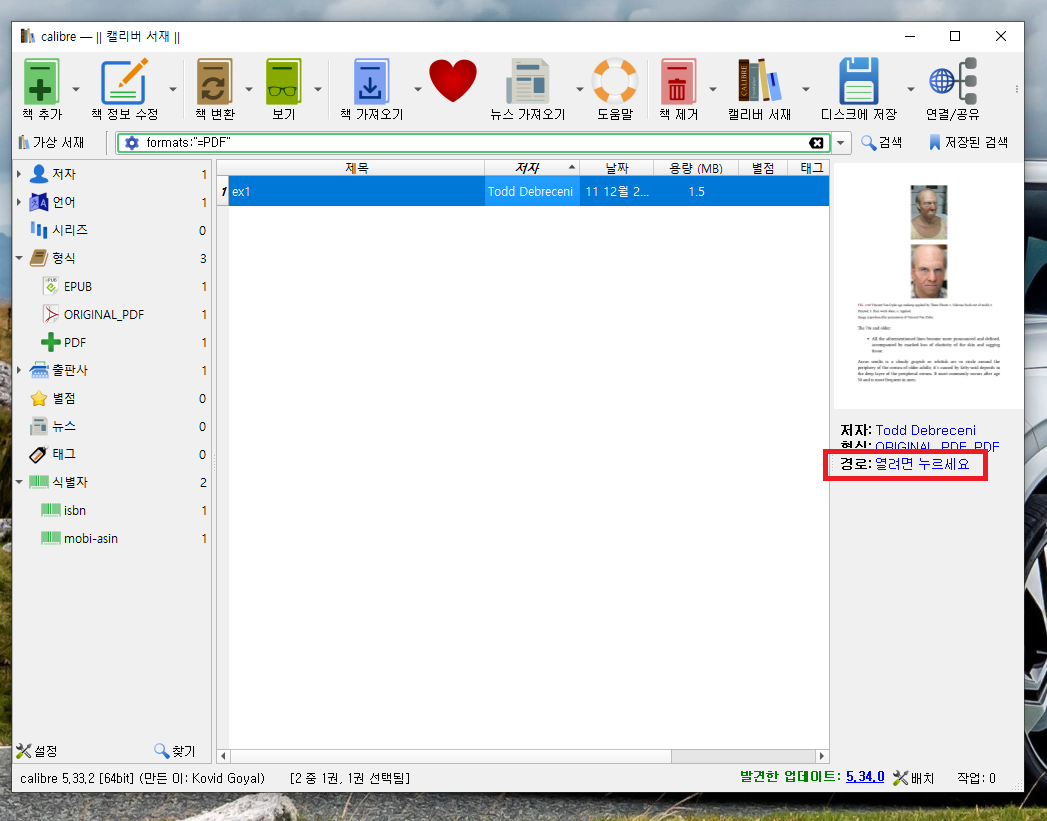
6. (epub_trans) Download and use from the link below
How to translate epub - download free translator
1. That program is Chrome based. 2. The program uses Chrome's automatic translation function, so please download Chrome first. 3. When the program starts working, do not touch t..
newstruck.net
'전산실 직원의 꿀팁' 카테고리의 다른 글
| 유튜브 채널 크롤러 - 매크로 무료 공유 및 다운로드 방법 (44) | 2022.12.31 |
|---|---|
| Translate Amazon Kindle Ebook (azw) - all languages (0) | 2022.09.10 |
| How to remote control by Free Teamviewer (0) | 2022.09.10 |
| 아마존 이북 Kindle 변환(azw to epub, azw to pdf) - DRM 삭제 (3) | 2022.09.10 |
| 상업적 블로그에 사용 가능한 무료 CCL이미지 (0) | 2022.07.08 |